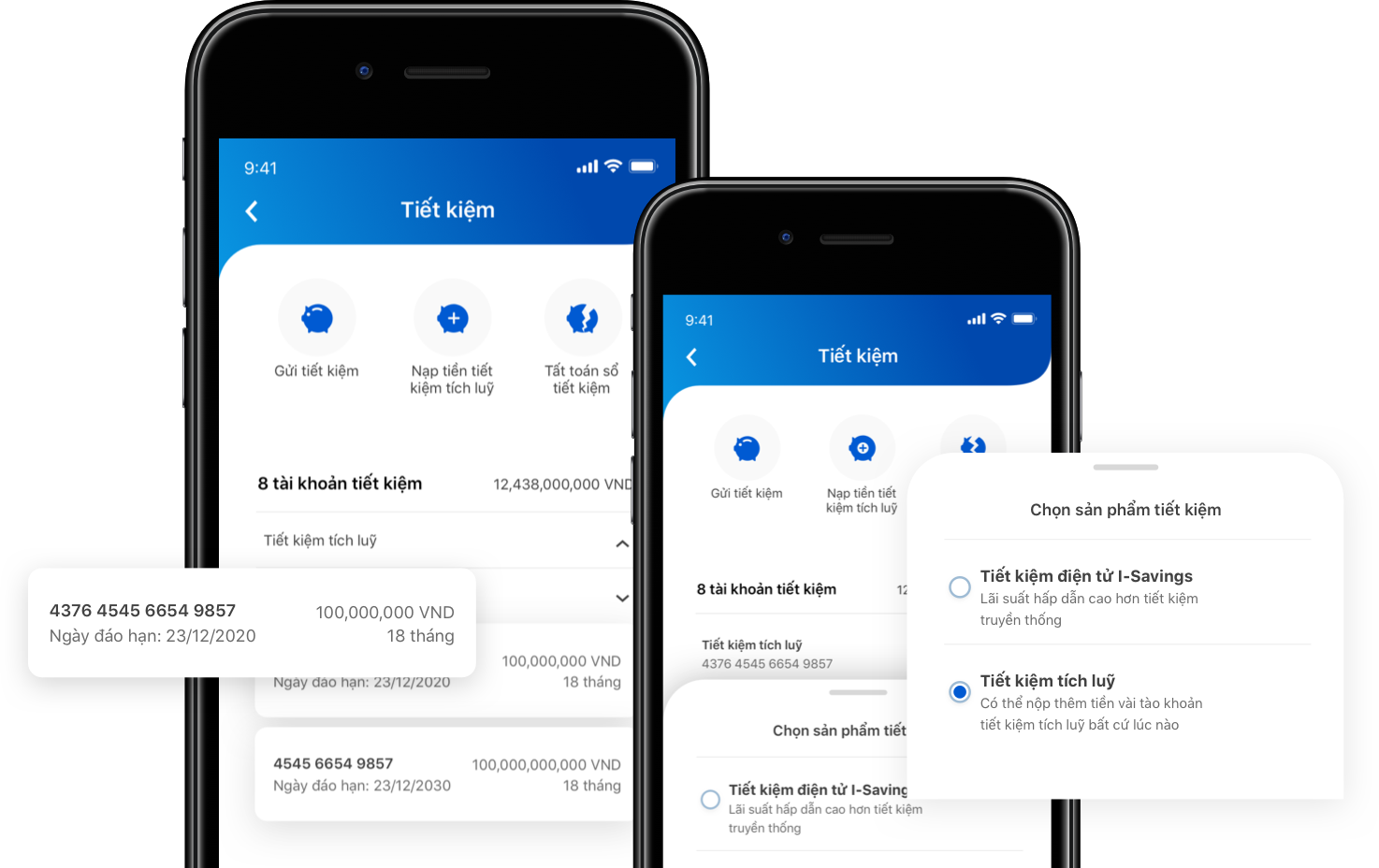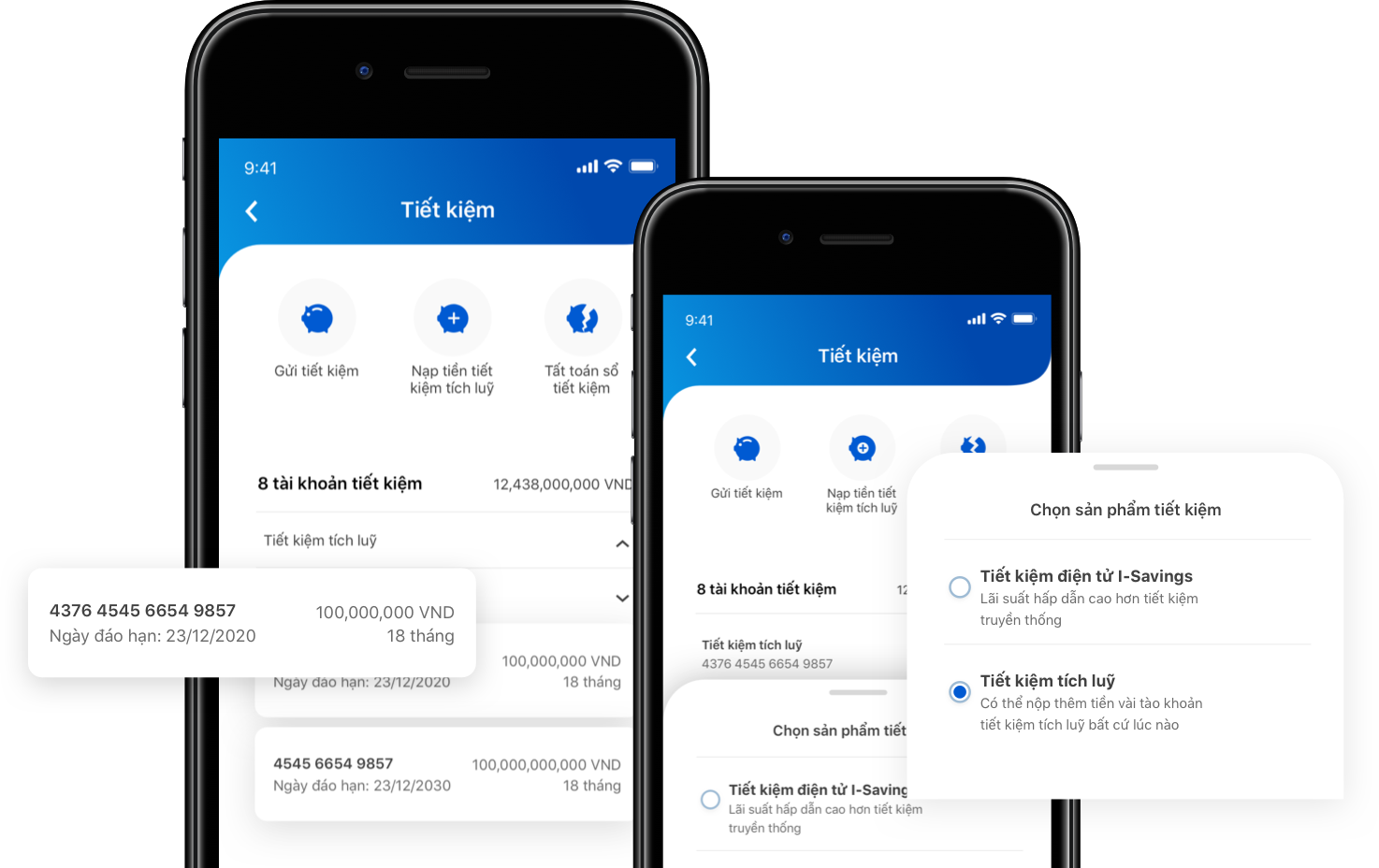NCB Smart - Digital banking service application on mobile devices


Project Overview.
NCB Smart mobile app has a friendly interface, simple operation to help customers make transactions quickly, easily and safely. Customers can access their accounts anytime, anywhere, monitor account status (balance queries, transaction history), make transfers, open & finalize online savings accounts, pay online service (telephone, water, television…) and top up game cards.
450+
total number of screens
120
main flow
Functions
- Account management
- Quick & real time query for account balance
- Quick query of the last 10 transactions
- View detailed account statement according to selected times
- View transaction details
- Customer information management
- Customer information lookup
- Change login password
- Account management
- Quick & real time query for account balance
- Quick query of the last 10 transactions
- View detailed account statement according to selected times
- View transaction details
- Account management
- Savings account management
- Quick query for savings account information: account balance, due date, deposit interest rate
- Savings account details: Deposit date, Due date, interest rate, balance, account status
- View detailed savings account statement
- Online Savings I-Savings
- Open online savings
- Online savings setlement
- Savings deposit
- Open Savings deposit
- Transfer money to the deposit account
- Savings deposit setlement
- Quick & real time query for account balance
- Sign in and set up the app
- Login with Username and Password
- Fingerprint Settings
- Fingerprint login settings
- Set up transaction authentication with fingerprint
- Face ID Settings
- FaceID login settings
- Set up transaction authentication with FaceID
- Fingerprint login
- Verify transactions with fingerprint
- Login with FaceID
- Transaction authentication with FaceID
- User personalization
- Change avatar
- Set favorite transaction
- Sign in and set up the app
- Login with Username and Password
- Fingerprint Settings
- Fingerprint login settings
- Set up transaction authentication with fingerprint
- Face ID Settings
- FaceID login settings
- Set up transaction authentication with FaceID
- Service payment
- Savings account management
- Quick query for savings account information: Account balance, due date, deposit interest rate
- Look up savings account details: Deposit date, Due date, interest rate, balance, account status
- View detailed savings account statement
- Online Savings I-Savings
- Open online savings
- Online savings accounts setlement
- Savings deposit
- Open Savings deposit
- Transfer money to the deposit account
- Savings deposit setlement
- Savings
- Savings account management
- Quick query for savings account information: account balance, due date, deposit interest rate
- Look up savings account details: Deposit date, Due date, interest rate, balance, account status
- View detailed savings account statement
- Online I-Savings
- Open online savings
- Online savings setlement
- Savings deposit
- Open savings deposit
- Transfer money to the deposit account
- Savings deposit setlement
- Savings
- Savings account management
- Quick query for savings account information: account balance, due date, deposit interest rate
- Look up savings account details: Deposit date, Due date, interest rate, balance, account status
- View detailed savings account statement
- Online I-Savings
- Open online savings
- Online savings setlement
- Savings deposit
- Service payment
- Login with Username and Password
- Fingerprint Settings
- Fingerprint login settings
- Set up transaction authentication with fingerprint
- Face ID Settings
- FaceID login settings
- Set up transaction authentication with FaceID


UI elements
Color
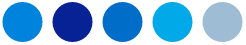
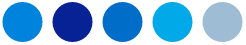
Typography
SF Pro Text
Icon
Card/Option/Form